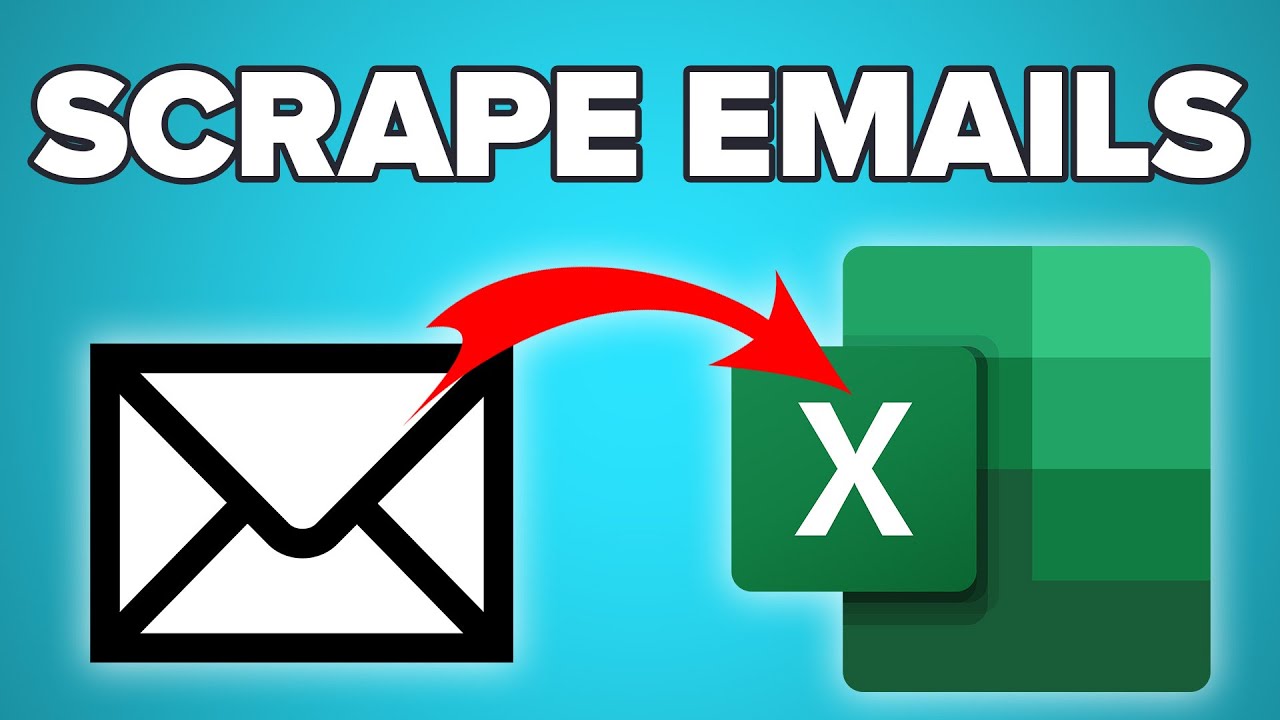
Email Scraping software
Top Free Email Scraping Software Tools: A Complete Guide
In today’s data-driven world, email marketing remains one of the most effective digital outreach strategies. To fuel those campaigns, businesses often need large lists of email addresses. While buying email lists is both risky and unethical, email scraping offers a legitimate, automated method to gather public email addresses from websites, directories, and social media.
But here’s the catch: Many email scraping tools cost money. Thankfully, there are free email scraping software tools available that can help you build targeted contact lists without breaking the bank.
In this detailed post, we’ll explore:
- What is email scraping?
- Is it legal and ethical?
- Top free email scraping tools you can use today
- Pros and cons of using free tools
- Tips for effective and safe scraping
🔍 What is Email Scraping?
Email scraping is the automated process of extracting publicly available email addresses from web pages or online platforms. The process typically involves:
- Crawling – navigating a website’s structure or pages.
- Parsing – analyzing the HTML content.
- Extracting – identifying and collecting email strings using regex (e.g.,
example@example.com). - Exporting – storing the emails into a structured list (CSV, Excel, JSON, etc.).
⚖️ Is Email Scraping Legal and Ethical?
This is a gray area. Email scraping is not illegal if:
- You’re collecting publicly available email addresses.
- You’re using them non-commercially or with user consent.
- You follow GDPR, CAN-SPAM, or other regional data protection regulations.
However, it’s unethical and potentially unlawful to:
- Send bulk unsolicited emails (spam).
- Scrape private, hidden, or paywalled data.
- Sell scraped email lists.
Rule of thumb: If you wouldn’t want your own email scraped from a site and used without consent, don’t do it to others.
🧰 Top Free Email Scraping Software Tools
Below are some of the most popular free tools available for scraping email addresses.
✅ 1. Email Extractor by Chrome (Extension)
Overview:
A simple browser-based email scraper that scans the webpage you’re visiting and pulls any email addresses into a neat list.
Key Features:
- Lightweight Chrome extension
- One-click email capture
- Works on social media profiles, websites, and search engine results
Pros:
- No setup required
- Instant results
- Free forever
Cons:
- Only scrapes what’s visible on the current page
- No automation or crawling
Best For: Beginners, marketers who need a few contacts fast
🔗 Chrome Web Store – Email Extractor
✅ 2. Hunter.io (Free Plan)
Overview:
One of the most professional email hunting tools. With the free plan, you can search for emails by domain or company name.
Key Features:
- Domain search (find emails from a website)
- Email verifier
- Google Sheets integration
- API access
Free Tier Limit: 25 searches/month
Pros:
- Reliable data
- Professional UI
- GDPR compliant
Cons:
- Limited functionality in the free version
- Not suitable for large-scale scraping
Best For: B2B marketers and startups
✅ 3. Snov.io (Freemium)
Overview:
A full-fledged email outreach and scraping platform. The free plan offers 50 credits/month, which you can use to find or verify emails.
Key Features:
- Chrome extension
- LinkedIn and website scraping
- Email campaigns and tracking
- CRM integration
Pros:
- Multi-functional (finder + outreach)
- Easy-to-use UI
- Validates scraped emails
Cons:
- Email verification consumes credits
- Daily limits can be restrictive
Best For: Sales professionals and outreach campaigns
✅ 4. GetEmail.io (Free Plan)
Overview:
GetEmail.io uses artificial intelligence to find professional email addresses from names and companies.
Key Features:
- Email prediction tool
- Gmail & Outlook integrations
- Chrome extension
Free Plan: 10 credits/month
Pros:
- Clean UI
- AI-powered predictions
- Works well for corporate leads
Cons:
- Low free quota
- Requires exact name and company
Best For: LinkedIn or B2B research
✅ 5. Atomic Email Hunter (Free Trial)
Overview:
Desktop-based email scraping software that can scan entire websites or keywords from search engines.
Key Features:
- Keyword-based search (Google, Bing, Yahoo)
- Website scanner
- Customizable filters
- Export to Excel, CSV
Free Version: Trial only, limited results
Pros:
- Bulk scraping
- Powerful filters
- Desktop-based (no browser needed)
Cons:
- Windows-only
- Interface feels outdated
Best For: Bulk email scraping from specific niches
🔗 https://www.atompark.com/email-hunter/
✅ 6. Email Extractor Lite 1.4 (Windows App)
Overview:
A free Windows tool to extract emails from websites, text files, or even local documents.
Key Features:
- Multi-threaded scraping
- Real-time progress
- Save results in TXT/CSV
Pros:
- No internet needed (for offline files)
- Simple interface
- 100% free
Cons:
- Limited support
- Not updated frequently
Best For: Extracting emails from local files or documents
🔗 [Search GitHub or freeware sites – Email Extractor Lite]
✅ 7. GitHub Projects (Free, Open-source Tools)
Overview:
If you’re a developer or have some coding skills, GitHub is full of powerful email scraping tools written in Python, JavaScript, or Node.js.
Examples:
- EmailScraper by GitHub user
JoeyAvila - Scrapy-based email extractors
- Regex + BeautifulSoup scripts
Pros:
- Customizable
- Fully free
- Powerful with scripting
Cons:
- Requires coding knowledge
- Not user-friendly for beginners
Best For: Developers, advanced users
🔗 https://github.com/search?q=email+scraper
⚙️ How to Use Free Email Scraping Software Effectively
To get the most out of free email scrapers:
✅ Use Smart Search Queries
Leverage search engines with Google Dorking:
site:example.com “@gmail.com” site:directorysite.com “contact@”✅ Filter and Validate Results
Use tools like:
… to validate emails before sending campaigns.
✅ Combine with Other Tools
Export scraped emails into CRM systems, email marketing platforms (like Mailchimp), or Excel for filtering and segmentation.
🚫 Potential Risks and Limitations
❌ Legal Risks
You may violate data protection laws (like GDPR or CAN-SPAM) if:
- You collect without consent
- You send unsolicited emails
❌ Reputation Damage
Spammy behavior can lead to:
- Email blacklisting
- Domain reputation loss
- Permanent delivery issues
❌ Low-Quality Leads
Public emails can often be:
- Outdated
- Fake
- Abused by other marketers
Tip: Always focus on quality over quantity.
💡 Best Practices for Ethical Email Scraping
| Do’s | Don’ts |
|---|---|
| Scrape public info only | Scrape behind paywalls |
| Verify emails before using | Spam your contacts |
| Ask for opt-in or consent | Sell scraped email lists |
| Offer value to recipients | Ignore unsubscribe requests |
| Respect robots.txt files | Scrape without throttle/delay |
🔄 Paid Alternatives (When You’re Ready to Scale)
If you outgrow free tools, consider investing in:
- Apollo.io – Sales and B2B outreach
- ZoomInfo – Enterprise lead intelligence
- Lusha – Contact data enrichment
- LeadFuze – AI-powered lead search
These platforms provide:
- Real-time verified emails
- CRM integration
- Sales automation tools
✍️ Final Thoughts
Free email scraping tools are great for getting started with lead generation, especially if you’re operating on a limited budget. While they come with limitations, when used ethically and carefully, they can be powerful assets to grow your contact list.
However, always remember:
- Don’t abuse the tools
- Respect privacy
- Use validation and segmentation
- Focus on permission-based marketing
Grow your list smart — not fast.
📁 Bonus: Sample Email Scraper in Python
Here’s a simple script using Python and BeautifulSoup to scrape emails from a webpage:
import requests
import re
from bs4 import BeautifulSoup
url = 'https://example.com'
response = requests.get(url)
soup = BeautifulSoup(response.text, 'html.parser')
emails = set(re.findall(r"[a-zA-Z0-9.+_-]+@[a-zA-Z0-9._-]+\.[a-zA-Z]+", soup.get_text()))
for email in emails:
print(email)⚠️ Always ensure that you have permission to scrape the website!
- Free Email Scrape google chrome extension click for install


