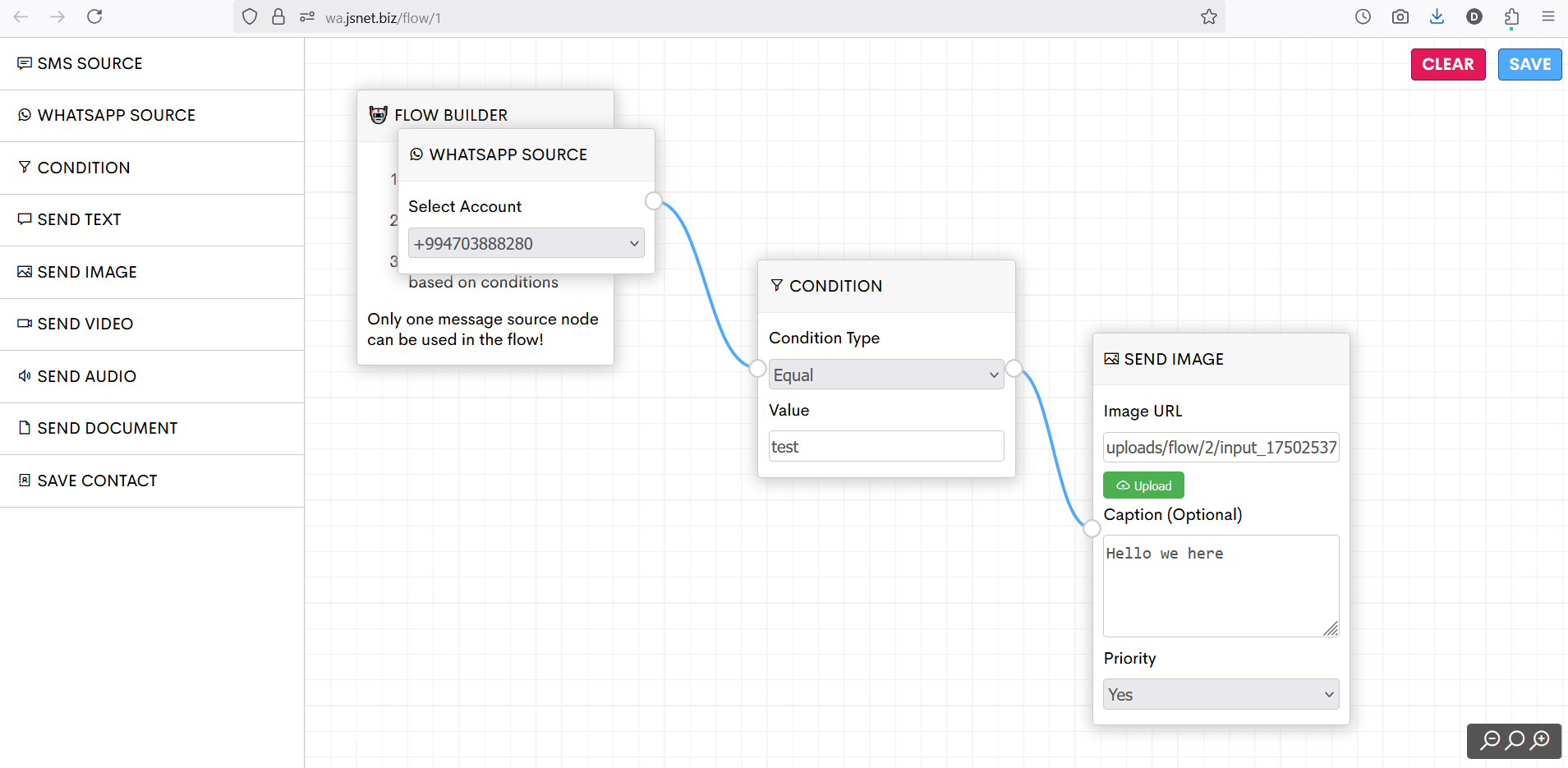
Pulsuz Whatsapp chatbot
The Complete Guide to WhatsApp Chatbots : What, Why, and How
Introduction
WhatsApp has revolutionized how the world communicates — from casual chats with friends to business transactions and customer service. With over 2.7 billion monthly users, WhatsApp is not just a messaging app; it’s a powerful platform for customer engagement.
In today’s digital age, chatbots are changing the way businesses communicate. They provide instant, automated, and scalable responses to customer queries. Combine that with WhatsApp’s massive reach, and you have one of the most effective customer service and marketing tools available: WhatsApp Chatbots.
This article dives deep into everything you need to know about WhatsApp Chatbots in 2025: their benefits, how they work, key use cases, platforms, best practices, and how to build one step by step.
What is a WhatsApp Chatbot?
A WhatsApp chatbot is a software program that runs automated tasks (conversations) over the WhatsApp platform. It allows businesses to communicate with users in real time or automatically, using artificial intelligence (AI) or rule-based systems to provide customer support, send notifications, or guide users through processes like product selection or appointment booking.
These bots can:
- Answer FAQs
- Send shipping updates
- Generate leads
- Provide 24/7 support
- Guide customers through decision-making
- Automate repetitive tasks like registration or payment
Why Use WhatsApp for Chatbots?
Here’s why WhatsApp is the perfect channel for chatbot deployment:
✅ Massive Reach
- Over 2.7 billion users globally
- Available in 180+ countries
- Most popular messaging app in many regions (India, Brazil, UAE, South Africa)
✅ High Engagement
- Open rate of WhatsApp messages: 98%
- Response rate: 45-60%
- Better than email, SMS, or push notifications
✅ Trusted Platform
- End-to-end encryption
- Familiar interface
- Users feel secure engaging with businesses
✅ Omnichannel Integration
- Can be connected to CRMs, eCommerce, ERPs
- Part of a larger omnichannel customer strategy
Types of WhatsApp Chatbots
- Rule-Based Chatbots
- Use pre-defined logic and decision trees.
- Ideal for structured tasks like FAQs or menu-based flows.
- Easy to build and maintain.
- AI-Powered Chatbots
- Use NLP (Natural Language Processing) to understand user intent.
- Can handle complex queries and contextual conversations.
- More flexible and scalable.
How Do WhatsApp Chatbots Work?
To launch a WhatsApp chatbot, businesses use the WhatsApp Business API or WhatsApp Cloud API. Here’s the typical architecture:
- WhatsApp API Access
You must apply for WhatsApp Business API through a provider like Twilio, 360dialog, or Meta directly. - Bot Logic and Workflow
This can be rule-based (flowcharts) or AI-powered (Dialogflow, GPT). - Integration Layer
Connect the bot to your CRM, order management, or database. - Hosting & Middleware
Cloud-based services (like Node.js, Firebase, or Python Flask) serve as middleware to process requests. - User Interaction
The user messages your number → WhatsApp routes it through the API → Your bot responds.
Top Use Cases of WhatsApp Chatbots
📞 1. Customer Support
- Handle 80%+ of repetitive queries
- Reduce wait time to 0 seconds
- 24/7 availability
- Human handover for complex cases
🛒 2. eCommerce & Retail
- Abandoned cart recovery
- Order tracking and status
- Product recommendations
- Automated refunds & return flow
📅 3. Appointment Booking
- Clinics, salons, government offices
- Slot availability → Confirm appointment → Send reminders
- Reduce no-shows by 30%
💬 4. Lead Generation & Qualification
- Interactive lead capture
- Ask qualifying questions
- Send data to CRM (e.g., HubSpot, Salesforce)
🧾 5. Notifications & Alerts
- Transaction alerts
- Invoice updates
- Shipping and delivery notices
- Event or service reminders
💰 6. Payments & Conversions
- WhatsApp Pay (India/Brazil)
- Link to payment gateways
- Conversion tracking with UTM parameters
- Benefits of Using WhatsApp Chatbots
| Feature | Benefit |
|---|---|
| 24/7 Availability | No human delay, always responsive |
| Instant Responses | Enhances user satisfaction |
| Automation | Reduces workload and costs |
| Multilingual Support | Connect with global audiences |
| Personalization | Engage users by name and context |
| Cost-effective | Scales without scaling your team |
| Analytics | Track open, click, and response rates |
How to Create a WhatsApp Chatbot – Step-by-Step
Here’s a basic workflow for setting up your own WhatsApp chatbot:
Step 1: Apply for WhatsApp Business API
- Go to Facebook Business Manager
- Verify your business
- Submit WhatsApp Business number and display name
Step 2: Choose a Platform
- Select your bot builder (e.g., Twilio, WATI)
Step 3: Design the Bot Flow
- Define intents and questions
- Use flowchart tools like Whimsical or Miro
- Prepare templates (e.g., Welcome, Order Status)
Step 4: Build and Test
- Use visual builder or code via Node.js, Python
- Set up webhook and database
- Test via sandbox environment (e.g., Twilio Sandbox)
Step 5: Go Live
- Connect your real WhatsApp number
- Get template messages approved by Meta
- Launch marketing and support flows
Step 6: Monitor and Improve
- Track KPIs: response rate, resolution time, NPS
- Improve with user feedback and analytics
- Add fallback messages and human escalation
Example WhatsApp Bot Conversation Flow
User: “Hi, I want to check my order status.”
Bot: “Sure! Can you please provide your order number?”
User: “12345”
Bot: “Order #12345 was shipped yesterday via DHL. Expected delivery: July 10. Track here: [Link]”
User: “Thanks!”
Bot: “You’re welcome! Is there anything else I can help you with?”
Create your free whatsapp chatbot workflow with https://wa.jsnet.biz
WhatsApp Chatbot Template Ideas
- Welcome Message “Hi 👋! Welcome to [Your Business Name]. How can we assist you today?”
- Order Tracking “Please enter your order number to get the latest update.”
- Support Menu “Select an option:
1️⃣ Order status
2️⃣ Refund request
3️⃣ Talk to agent” - Lead Capture “We’d love to help! What’s your full name and email address?”
- Reminder “Your appointment is scheduled for tomorrow at 3:00 PM. Reply CONFIRM or CANCEL.”
Best Practices for WhatsApp Chatbots
- Keep it human: Use friendly, natural language.
- Use buttons/quick replies instead of long typing.
- Stay compliant: Follow WhatsApp Business Policy and GDPR.
- Limit broadcasts: Only send notifications to opted-in users.
- Have a fallback plan: Allow transfer to human agents.
- Keep it short: Avoid long paragraphs or menus.
- Test thoroughly: Catch bugs and user confusion before launch.
Common Challenges and Solutions
| Challenge | Solution |
|---|---|
| Template rejection | Follow WhatsApp format rules strictly |
| User confusion | Use clear buttons and simple language |
| Drop-offs in flow | Add reminder triggers or retries |
| Data sync issues | Use reliable middleware and backups |
| Compliance violations | Always get opt-ins and provide opt-outs |
| Platform | Facebook Messenger | Telegram | SMS | |
|---|---|---|---|---|
| Users | 2.7B+ | 1.3B+ | 700M+ | All |
| Encryption | End-to-end | No | Yes | No |
| Opt-in Needed | Yes | No | No | No |
| Media support | Full | Full | Full | Limited |
| Cost | Pay-per-message | Free | Free | Varies |
Future of WhatsApp Chatbots (2025 and Beyond)
- AI-powered NLP: Bots will feel even more human-like with large language models like GPT-4.
- Voice Commands: Integration with voice interfaces will expand.
- Multilingual Support: Real-time translation capabilities.
- End-to-End Shopping: Full buying journey inside WhatsApp.
- Hyper-personalization: Based on CRM and behavior data.
Conclusion
WhatsApp chatbots are no longer a futuristic concept — they are a must-have for businesses aiming to deliver exceptional customer service and streamlined operations. Whether you’re a small business or an enterprise, you can start simple and scale as needed.
By combining the power of automation, AI, and WhatsApp’s global footprint, your business can:
- Reduce operational costs
- Boost customer satisfaction
- Increase conversions and retention
If you’re not yet leveraging WhatsApp bots, now is the perfect time to start.
📌 Need Help Building a WhatsApp Chatbot?
I can help you:
- Choose the right platform (wa.jsnet.biz)
- Design chatbot flows for support, sales, or booking
- Integrate it with your website or CRM
- Build with code or no-code tools
Create your free whatsapp chatbot workflow with https://wa.jsnet.biz


